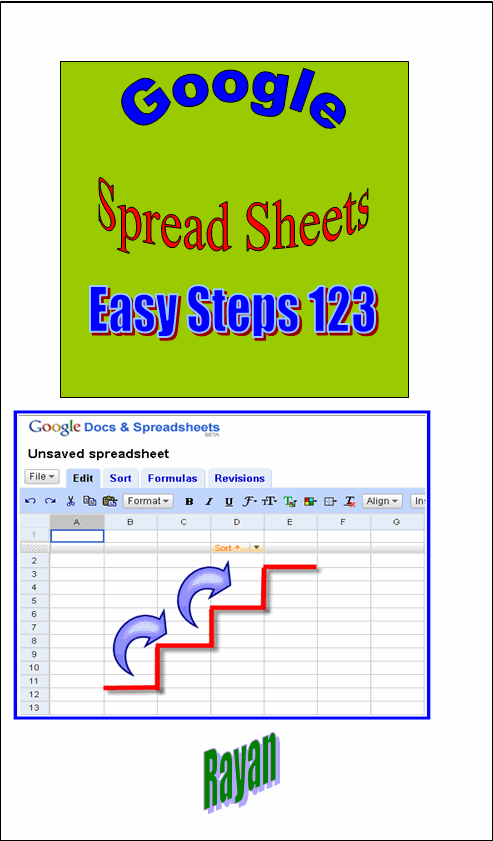Often times the spreadsheet grows so big that all the rows below the header cannot be seen together with its header.
If one scrolls down the spreadsheet, the header becomes invisible. At which point, it becomes difficult to associate a cell entry to its column header. Scrolling up and down to make sense of the spreadsheet and its contents becomes a challenge.
So to overcome this challenge, it helps to keep the header stationery at the top with rows below scrolling upwards or downwards. In order to do this click on view on the menu bar and select freeze from the drop-down menu and choose 1 row. This will keep the header frozen assuming that the header is in the first row.