In planning this list you initially thought that it would be enough to simply note the company name , the sticker symbol and the sector to which this company belongs. For with the company name or sticker symbol it would be easy to pull up the financials of the company from a website such as www.morningstar.com or www.globeinvestor.com or http://ca.finance.yahoo.com/
And you know from experience that companies in some sectors such as banking and utilities are reliable dividend paymasters compared to companies in other sectors. So you decided to include the sector also in your list.
Now you scribbled the following on a piece of paper:
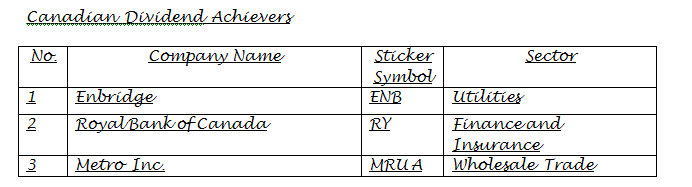
It would be helpful if we familiarize ourselves with a few industry terminologies before we proceed.
- List is a collection of similar data stored in a structured manner, in rows and columns.
- Each column in a list represents a field that describes some attribute or characteristic of an object, person, place or thing.
- When related fields are grouped together in a row, they form a record, a collection of fields that describes a person, place or thing.
In our situation, List is the hand written table that you scribbled above and each column in the table such as company name or sticker symbol is a field and collection of fields such as no., company name, sticker symbol and sector taken together forms a record. Please see below for further clarification:
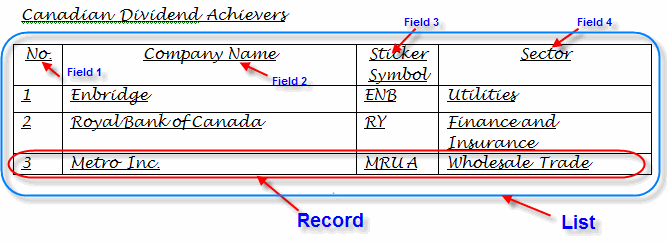
Let us proceed with this much information for the time being.
First open a new Google Spreadsheet and save it under the name Canadian Dividend Achievers. Either you can type in all the information in the list shown below or copy and paste the information one row at a time.
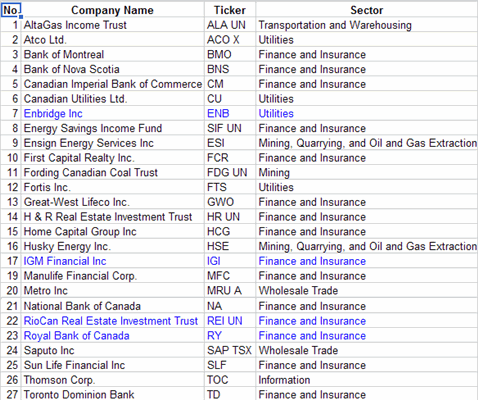
<--BackTo: Introduction to Lists
Next: Some basic List manipulations –>